How To Block Websites On Your Windows 7 PC or Laptop
If so, then in this article, I shall instruct you to do so. For this trick, you do not need to download or install any software. I'll guide you to block websites on all browsers, doesn't matter either you use Google Chrome, Mozilla Firefox or any other web browser. So, let's start the tutorial.
It works on Windows 7. Because of some security reasons, Microsoft disabled this option in Windows 8 and 10.
Guide To Blocking Websites in Windows 7
- Open windows explorer and navigate to the following address
C:/Windows/System32/Drivers/etc
- If windows is installed in any other drive, then replace C with the appropriate drive but usually it is installed in C.
- Or you can simply use command prompt to directly access this location. (Run CMD as administrator, enter the following commands one by one.)
cd drivers
cd etc
It is an alternative way to open hosts files.notepad hosts
- In the above screen shot, you are seeing that I have navigated to that address. You have to double click on hosts file and select notepad from the programs.
- Here you have to enter the URLs of the websites that you want to block. Leave all the coding as it is, place the cursor at the end of last line and then press enter to create a new line.
- Now, write 127.0.0.1, press space bar to leave some space and write the address of the websites. It should look same as in the image below. I'm gonna block Facebook and one of my blogs. (don't use www before address)
- At the end, press Ctrl+S to save the file. That's it. Now, when you will open those websites, you will see this annoying message.
- If you need to unblock them, then just remove those addresses from host files and save it again.
Watch The Video
I have added the whole tutorial in this 3 minutes video. Must watch...
Guys, it was a short tutorial which, I hope, has surely helped you to block websites on your Windows 7 computer. If you have any question, then feel free to ask in comments section. I'll feel happy to reply you.
How To Block Websites On Your Windows 7 PC or Laptop
 Reviewed by Saad Wasil
on
8/13/2015
Rating:
Reviewed by Saad Wasil
on
8/13/2015
Rating:
 Reviewed by Saad Wasil
on
8/13/2015
Rating:
Reviewed by Saad Wasil
on
8/13/2015
Rating:



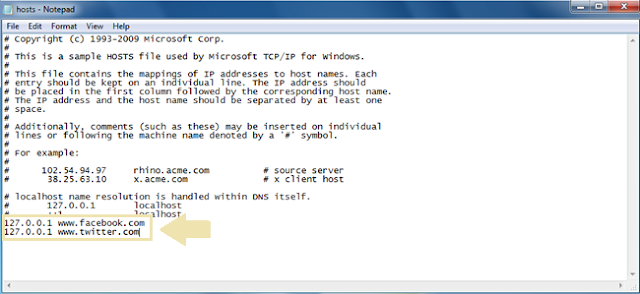

This is realy a Nice blog post read on of my blogs FIREFOX HAS STOPPED WORKING you can visits our websites.
ReplyDeleteInterested in creating a website on your own. Try one of the best DIY website builder platform
ReplyDeletecreate a website for electricians
website builder for doctors
Create your own website in minutes
Create a website for plumber
Create a website for boutique